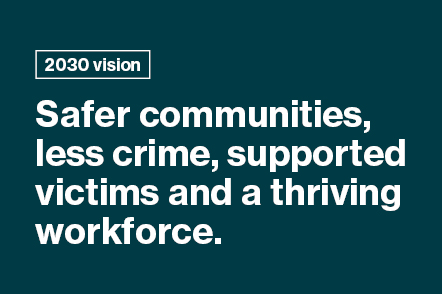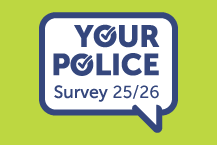Accessibility statement for the Police Scotland website
This accessibility statement is for the Police Scotland website.
The Police Scotland website was dip-sample audited as per the UK Government guidelines.
This audit identified a number of areas where Police Scotland could strive for greater accessibility and compliance with the Web Content Accessibility Guidelines version 2.1 AA standard.
How accessible this website is
We want the website to be as accessible as possible. We will ensure that:
Correct HTML mark-up is used for web pages.
We will ensure elements such as lists, tables, links and images follow the WCAG AA standard.
The site pages are web standards compliant and most can be:
- Zoomed in on
- The user can move about the page and interact with keyboard only
- Have more than one form of navigation
- Use meaningful link titles and image alt tags.
- Videos don’t auto play and have correct subtitles
- Form fields behave as expected and can be used without a mouse.
We recognise from the audit that a full review is required. This will identify areas that fall below the AA standard. The audit identified:
- That PDFs are likely to contain incorrect document mark up/structure
- PDF diagrams are likely to not be suitable for assistive technology
- Interactive elements that the user cannot control (pause, play, advance function)
- Colour contrast on some text areas
- Overly complicated writing style/text on pages.
Police Scotland is working to fix these issues.
Feedback and contact information
If you need information on this website in a different format like accessible PDF, large print, easy read, audio recording or braille:
email: CorpCommunications@scotland.pnn.police.uk
Reporting accessibility problems with this website
We’re always looking to improve the accessibility of this website. If you find any problems not listed on this page or think we’re not meeting accessibility requirements, please us the contact details above.
Enforcement procedure
The Equality and Human Rights Commission (EHRC) is responsible for enforcing the Public Sector Bodies (Websites and Mobile Applications) (No. 2) Accessibility Regulations 2018 (the ‘accessibility regulations’).
If you’re not happy with how we respond to your complaint, contact the Equality Advisory and Support Service (EASS). For full details please visit the Equality Advisory Service website.
Technical information about this website’s accessibility
The Police Service of Scotland is committed to making its website accessible. This is in line with the Public Sector Bodies (Websites and Mobile Applications) (No. 2) Accessibility Regulations 2018.
Compliance status
This website is partially compliant with the Web Content Accessibility Guidelines version 2.1 AA standard. This is due to ‘the non-compliances’ listed below.
Non-compliance with the accessibility regulations
The content listed below is non-accessible for the following reasons.
- PDFs are likely to contain incorrect document mark-up/structure (https://www.w3.org/TR/WCAG21/#section-headings). We plan on resolving this issue by 31 December 2024
- PDF diagrams are likely to not be suitable for assistive technology (https://www.w3.org/TR/WCAG21/#non-text-content). We plan on resolving this issue by 31 December 2024
Non-accessible content
We know that the following are in an inaccessible format and we plan to fix this by the following dates:
- Local Policing plans – will be resolved when new accessible plans are published by end of Septemebr 2023
- FOI disclosure log responses – Accessible versions of responses are being published from 1 January 2023. By 31 December 2023 all inaccessible versions of the responses will be removed.
Update 12 December 2022
There was an accessibility audit in September 2022. The Police Scotland website, and related websites (https://policescotland-spacareers.tal.net/ and https://consult.scotland.police.uk/) had a sample of pages and documents tested for compliance.
This test was conducted by the Government Digital Service on behalf of the Minister of the Cabinet Office as part of their role to monitor the accessibility of public sector websites and mobile applications in the United Kingdom.
The accessibility issues identified have been fixed.
Content that’s not within the scope of the accessibility regulations
PDFs and other documents
Some of our PDFs and Word documents are essential to providing our services. For example, we have PDFs with information on how users can access our services and forms published as Word documents.
We will plan to either fix these or replace them with accessible HTML pages.
The accessibility regulations do not require us to fix PDFs or other documents published before 23 September 2018 if they’re not essential to providing our services. For example, statistical data.
We are required to publish documents created by other organisations.
What we’re doing to improve accessibility
- We are reviewing HTML page mark up to ensure compliance with Web Content Accessibility Guidelines version 2.1 AA standard
- We are reviewing our use of language to make content easily understandable
- We will work with our development team to look at implementing functional/template changes as required
- We will work with departments that produce PDFs/Word documents to ensure compliance
- We are producing an accessibility roadmap to outline how we will strive for compliance.
- We are actively working to fix the issues identified in the Government Digital Service report
Preparation of this accessibility statement
This statement was prepared on 23/09/2020. It was last reviewed on 12/12/2022, updated on 09/04/2021, 31/03/2022, 26/10/2022, 12/12/2022, 30/01/2023 and 03/02/2023.
This website was tested on 14/09/2020. The test was carried out by Police Scotland.
We decided on a sample of pages to test as follows, as they covered the types of pages and content widely found across the website:
- Home page
- What’s Happening landing page
- News landing page
- News article
- Campaign page
- Keep Safe landing page
- Keep Safe advice page
- Recruitment job advert
- Access to Information page
- About Us landing page
- About Us > Management Information Reports page
- About Us > Exec structure
- Contact Us landing page
- Contact Us form
- Domestic Abuse Disclosure form
- Cookie setting page
- Local Policing landing page
- Local Policing > Divisional page
- Local Policing > Command Area page.
The website was tested again by the Government Digital Service in September 2023. The following pages and resources were tested:
- Home page https://www.scotland.police.uk/
- Contact Us page https://www.scotland.police.uk/contact-us/
- Contact Us form https://www.scotland.police.uk/secureforms/contact/
- Privacy policy https://www.scotland.police.uk/access-to-information/privacy-policy/
- Search https://www.scotland.police.uk/search/?query=inverness
- Recruitment (main page) https://www.scotland.police.uk/recruitment
- Recruitment - police staff https://www.scotland.police.uk/recruitment/police-staff/
- Current vacancies - police staff https://policescotland-spacareers.tal.net/vx/lang-en-GB/appcentre-PoliceScotlandExternal/brand-3/candidate/jobboard/vacancy/14/adv/
- Pay and grading structure https://www.scotland.police.uk/about-us/finance/pay-and-grading-structure/
- Accessibility statement (main site) https://www.scotland.police.uk/about-us/how-we-do-it/accessibility-statement-for-the-police-scotland-website/
- Accessibility statement (Citizen Space) https://consult.scotland.police.uk/accessibility_policy/
- News https://www.scotland.police.uk/what-s-happening/news/
- Your Community https://www.scotland.police.uk/your-community/
- Engagement Hub https://consult.scotland.police.uk/
- Police station opening hours https://www.scotland.police.uk/contact-us/police-station-opening-hours/
- Missing persons https://www.scotland.police.uk/what-s-happening/missing-persons/
- Disclosure log - 2022 https://www.scotland.police.uk/access-to-information/freedom-of-information/disclosure-log/2022/
- PDF: Annual Police Plan 2022/23 https://www.scotland.police.uk/spa-media/uaxfwipg/annual_police_plan_22_23_7543_22_ar_final-v13.pdf